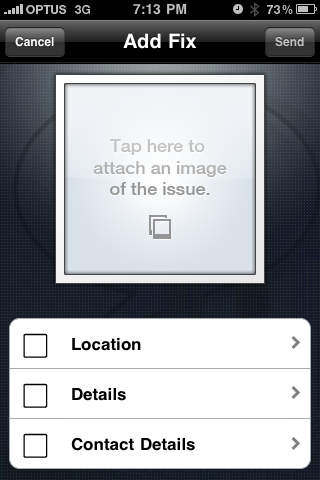FixVegas 1.1
Continue to app
Free Version
Publisher Description
Have you noticed something in need of fixing around Brisbane? From blocked drains to damaged street signs, rubbish or graffiti, FixVegas allows you to send fix-o-gram requests directly to Brisbane City Council. Just use FixVegas to snap a shot of the problem and your fix-o-gram is submitted to Council along with the location information of the issue that you are reporting. Brisbane residents can save time and get more involved with their city since FixVegas effortlessly captures the problem on the spot without having to phone or write to the Council. FixVegas submits maintenance requests electronically to Brisbane City Council via their website www.brisbane.qld.gov.au. FixVegas is proudly brought to you by QUT Urban Informatics Research Group. We make no representations as to the reliability of the submission of maintenance requests to Council. Brisbane City Council promises to fix or inspect issues within 30 days. Issues that can be reported this way include: rubbish - lots of litter in a park or on the roadside graffiti - graffiti on Council buildings or park facilities park maintenance: broken furniture or play equipment in a park damaged signs in a park overgrown grass in a park leaking tap in a park road or footpath maintenance: damaged footpath, kerbs or gutter pothole overgrown grass on the roadside damaged street signs stormwater drain maintenance - blocked stormwater grates App development by Boosted Human. Graphic design by Sanji of Wonderland Design Melbourne. Photo used in the screenshots by Flickr user Nyltiac used under a Creative Commons license.
Requires iOS 3.0 or later. Compatible with iPhone, iPad 2 Wi-Fi, iPad 2 Wi-Fi + 3G, iPad Wi-Fi (3rd generation), iPad Wi-Fi + Cellular (3rd generation), iPad Wi-Fi (4th generation), iPad Wi-Fi + Cellular (4th generation), iPad mini Wi-Fi, iPad mini Wi-Fi + Cellular, iPad Air, iPad Air Wi-Fi + Cellular, iPad mini 2, iPad mini 2 Wi-Fi + Cellular, iPad Air 2, iPad Air 2 Wi-Fi + Cellular, iPad mini 3, iPad mini 3 Wi-Fi + Cellular, iPad mini 4, iPad mini 4 Wi-Fi + Cellular, 12.9-inch iPad Pro, 12.9-inch iPad Pro Wi-Fi + Cellular, 9.7-inch iPad Pro, 9.7-inch iPad Pro Wi-Fi + Cellular, iPod touch (4th generation), iPod touch (5th generation), and iPod touch (6th generation).
About FixVegas
FixVegas is a free app for iOS published in the System Maintenance list of apps, part of System Utilities.
The company that develops FixVegas is Queensland University of Technology. The latest version released by its developer is 1.1.
To install FixVegas on your iOS device, just click the green Continue To App button above to start the installation process. The app is listed on our website since 2010-05-22 and was downloaded 1 times. We have already checked if the download link is safe, however for your own protection we recommend that you scan the downloaded app with your antivirus. Your antivirus may detect the FixVegas as malware if the download link is broken.
How to install FixVegas on your iOS device:
- Click on the Continue To App button on our website. This will redirect you to the App Store.
- Once the FixVegas is shown in the iTunes listing of your iOS device, you can start its download and installation. Tap on the GET button to the right of the app to start downloading it.
- If you are not logged-in the iOS appstore app, you'll be prompted for your your Apple ID and/or password.
- After FixVegas is downloaded, you'll see an INSTALL button to the right. Tap on it to start the actual installation of the iOS app.
- Once installation is finished you can tap on the OPEN button to start it. Its icon will also be added to your device home screen.